A practitioner may start treatment from one of the three ways below:
Appointment (recommended)
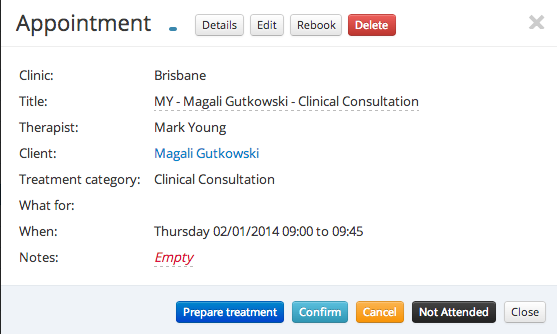
Client record
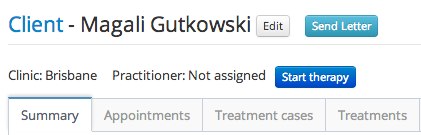
Dashboard
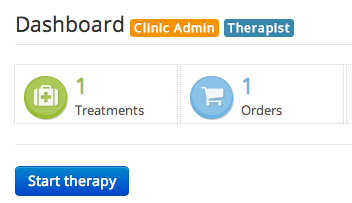
If comes from a client record page, the client details will be pre-populated. If comes from an appointment, the client and service billing item may be pre-populated.
To start a treatment, must select a treatment case. A treatment case groups one or more treatments for one symptom.
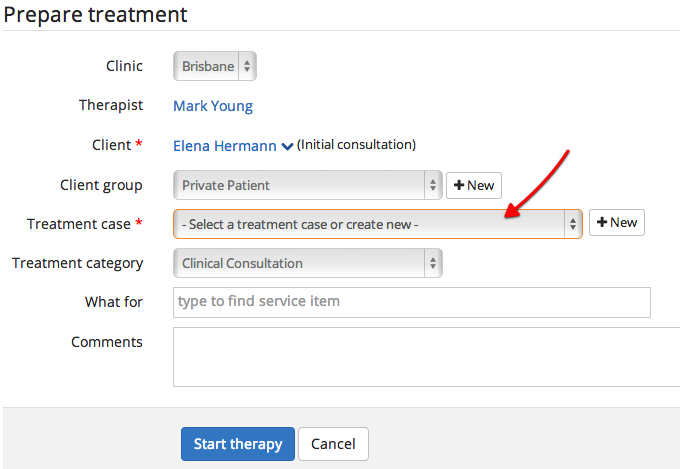
You may select an existing case, or creating a new one by clicking the ‘+New’ button. A pop up window is shown for you to enter case name and other attributes.
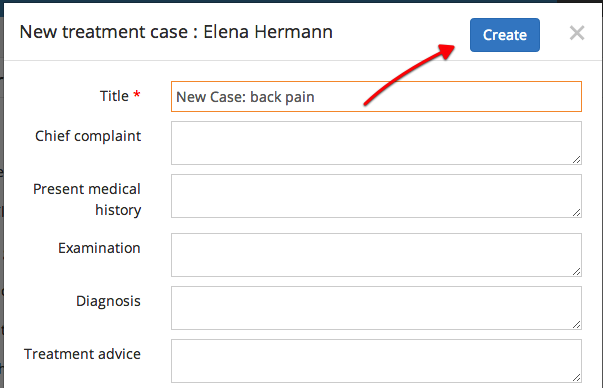
After the case is created, it will be preselected. If the default service billing item is not selected, you can type in and select one.
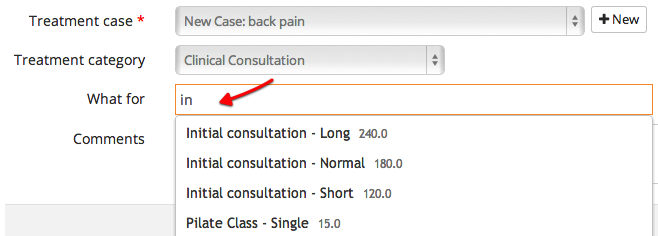
Click ‘Start therapy’ to see treatment notes page. Treatment preparation is done before or at the beginning seeing the patient.
Practitioner can see a history of previous treatment notes, and may import previous treatment notes to the current one.
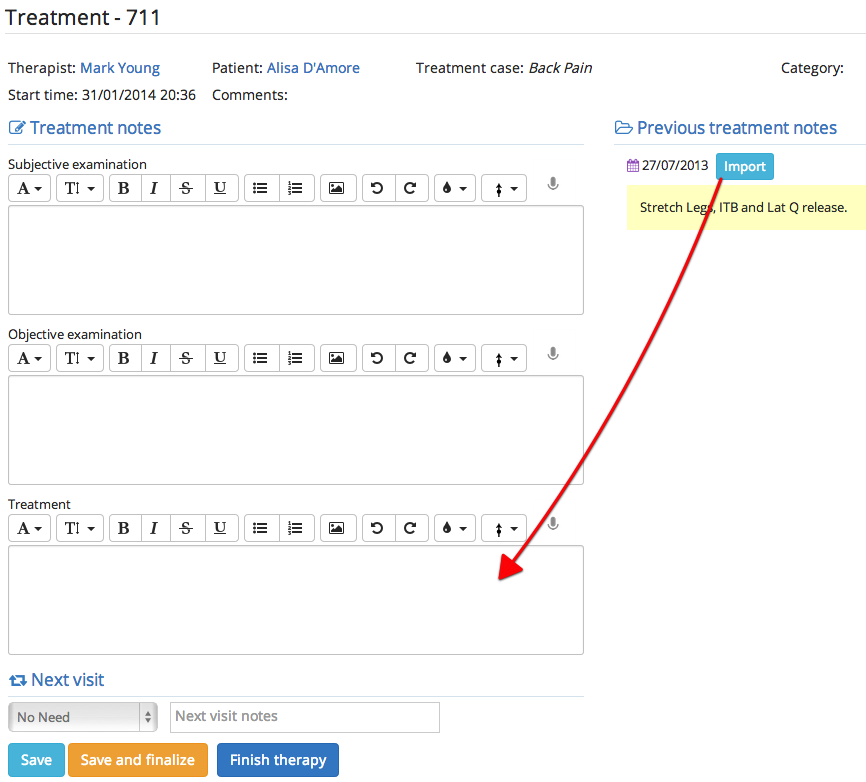
Beside standard text transformation (bold, font, size), you may also change text colour.
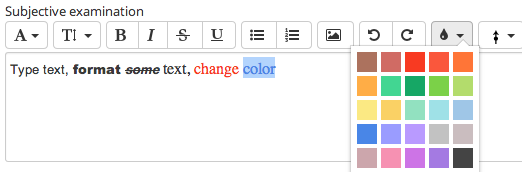
You can also include pictures (simply drag and drop) in the notes, but the image file cannot be big.
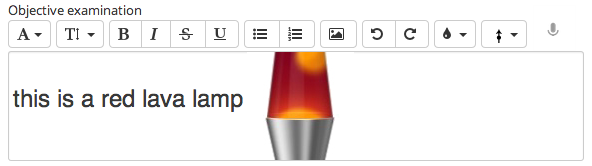
You may also include some symbols in your treatment notes. Not finding what you need, contact our support, we are happy to create one for you.
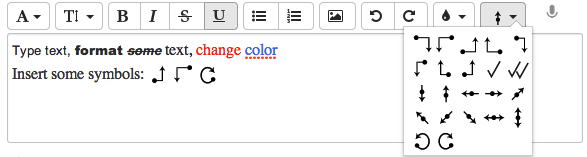
Google Chrome browser has built-in voice to text recognition. To use this, you must have a working microphone with your computer. The accuracy (voice to text), in my opinion, is not that good yet.
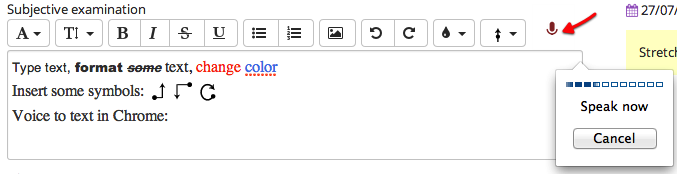
Click ‘Finish therapy’ button, a popup window will show a popup window for instructions to pay, depending on the nature of your business (see settings under ‘pricing’):
Select fee. This option is most common for change-on-the-spot treatments, such as Dentists. In this case, Dentists select billing service items (which determine the total fee) and may also include instructions to pay as well.
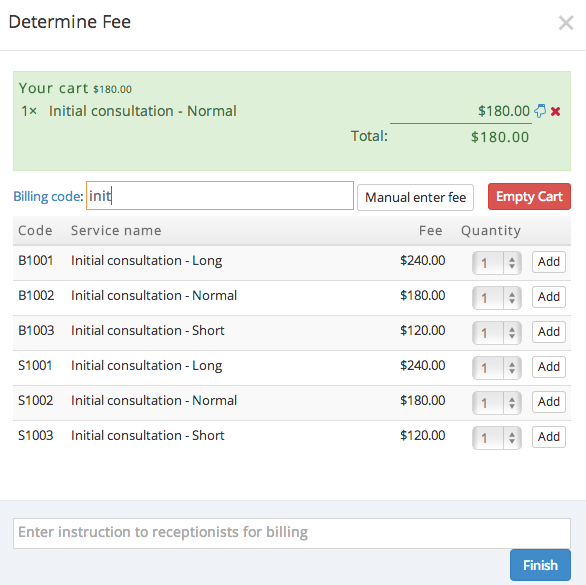
or
Instruction to receptionist for invoicing. This option is most common for fixed-fee treatments such as physiotherapists.
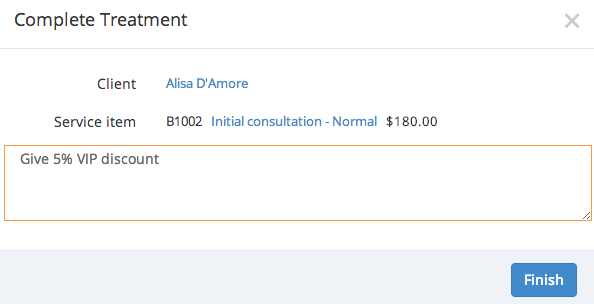
Either way, receptionists can create an invoice for it.