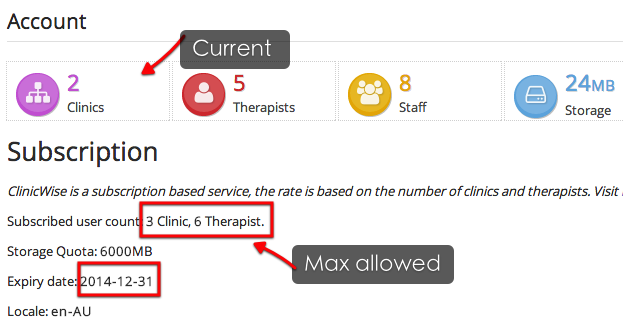Only Admin User (default login: admin) can perform the following administration tasks .
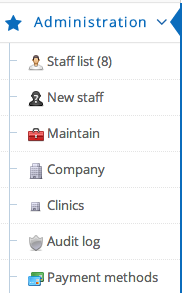
A practice may have one or more clinics (or known as locations).
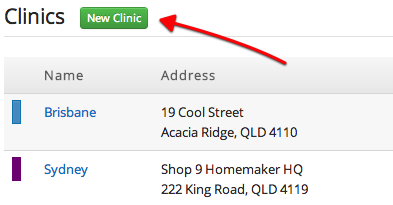
Special note on appointment color. In ClinicWise, to make appointments easy to distinguish, you may assign a color to one clinic’s appointments.
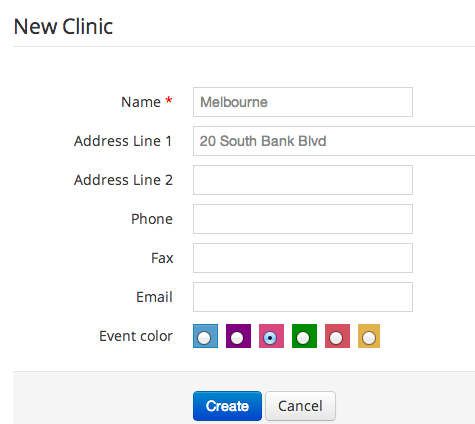
Admin can add staff and assign them to clinics. ClinicWise use role-based authorization. That is, a user can perform tasks based his/her roles. A user may have one more roles, and a role is associated to a clinic. For example, a user may be a practitioner at Clinic A and a receptionist at Clinic B.
To add a staff, click ‘Add Staff’ link menu on the left.
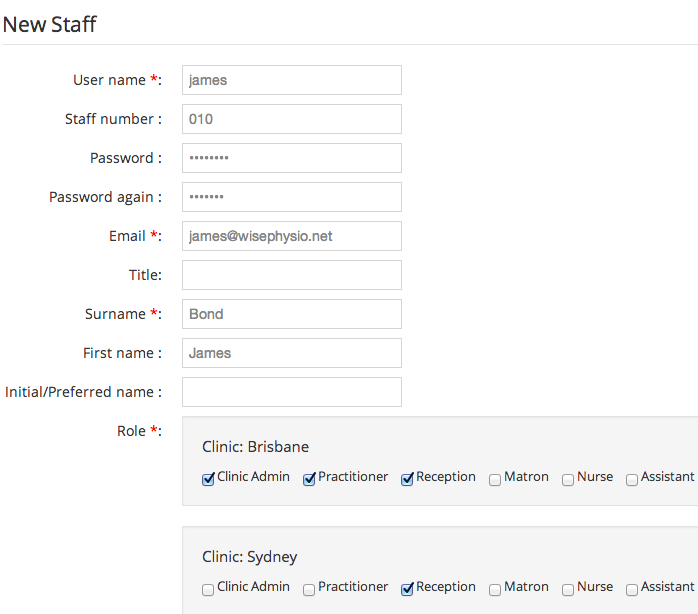
The important part is to assign correct roles. But don’t worry you can make changes any time.
You can view the staff and their roles by clicking the ‘Staff list ()’ menu.
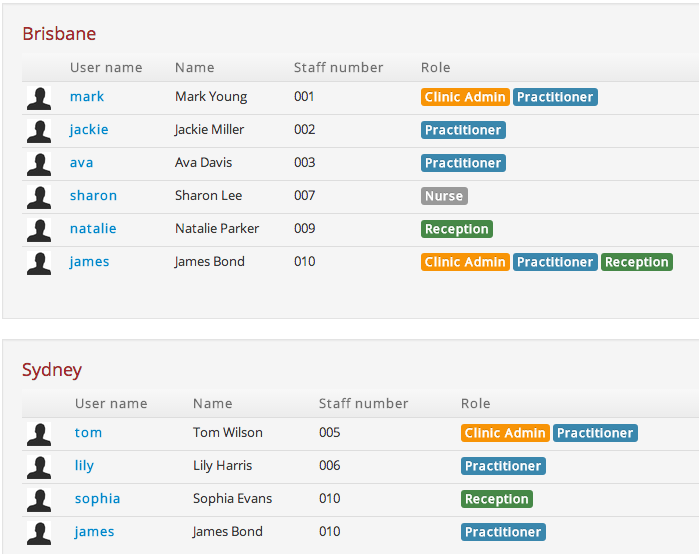
Please note that as the number of clinics and practitioners are limited to the maximum allowed by the subscription. (you may upgrade in ClinicWise Admin Site) .
To view your current subscription, go to ‘Dashboard’, click ‘ClinicWise Subscription’
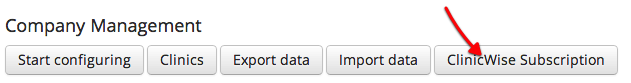
to view your current usage and subscription details.