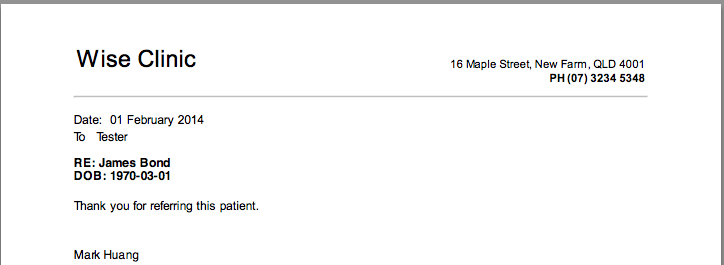Letters are used for communication between the clinic and the clients, and sometimes professionals (e.g. referrals related). There are benefits of generate letters within ClinicWise (rather than created using Word):
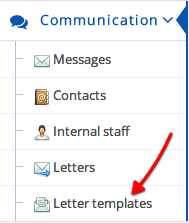
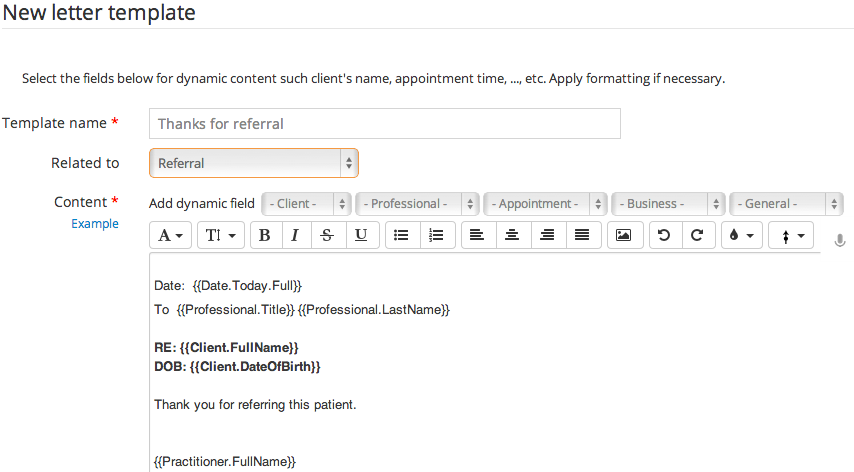
The dynamic fields are in the format of {{Date.Today.Full}}. However, you don’t need to remember them. Just choose from a drop-down list.
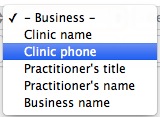
The system will insert the corresponding dynamic field into the content. (you have the freedom to delete them just like any other editor).
{{Clinic.Phone}}
Same usage like many other functions.
Once you have defined letter templates, you can now create letters.
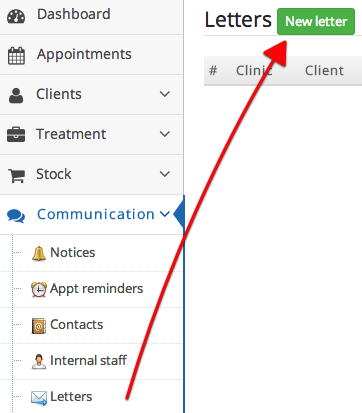
Select an existing template. The content of the selected template will populate the content.
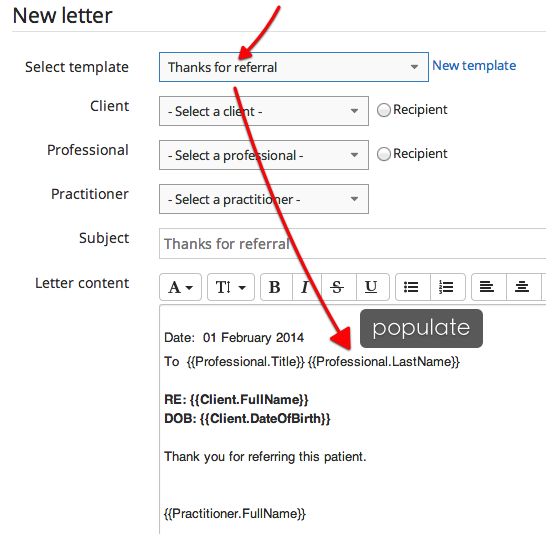
Then select value in each drop-down list. As you select, the content of letter will update accordingly: replace the dynamic field with your selected data.
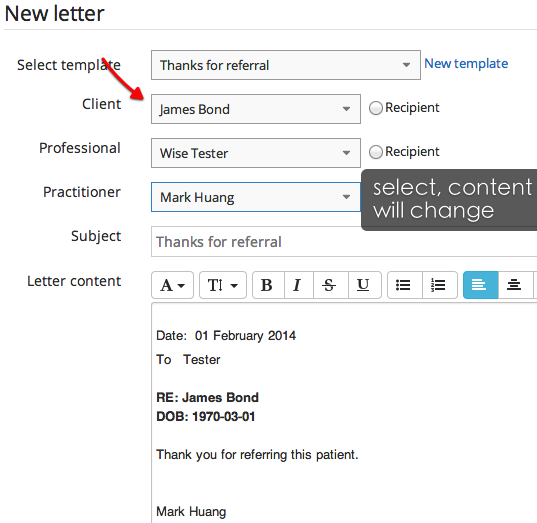
Here is what is displayed for a created letter.
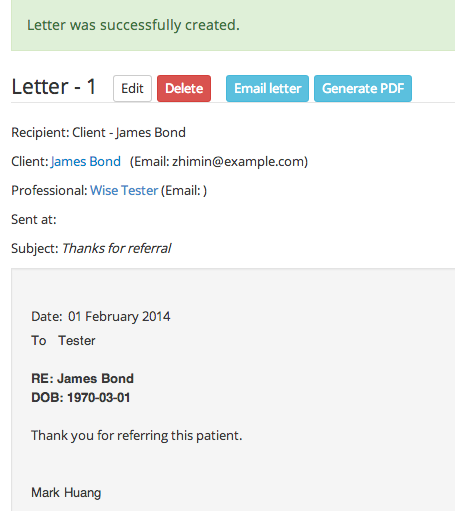
After generation, you are free to change it!
Letter headers and footers are for generating letter in PDF for printing.
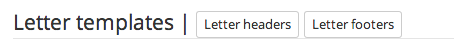
Creating and editing headers and footers are very similar to letter templates.
To send letter by email, firstly make sure the recipient has a valid email address. Open the letter, click ‘Email letter’ button.
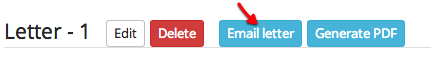
Click ‘OK’ in confirmation dialog,

After a short while, there shall be a notification of sending.
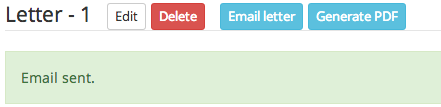
You may also find the letter list and see the letter’s sent time.
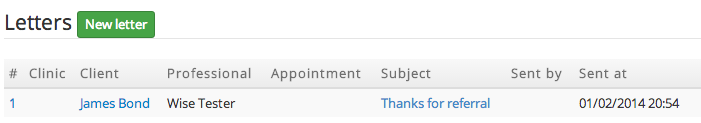
To print a letter, generate it into a PDF file (the industry standard for printing format). Open the letter, click ‘Generate PDF’ button.
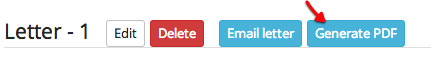
This is an example of generated PDF.