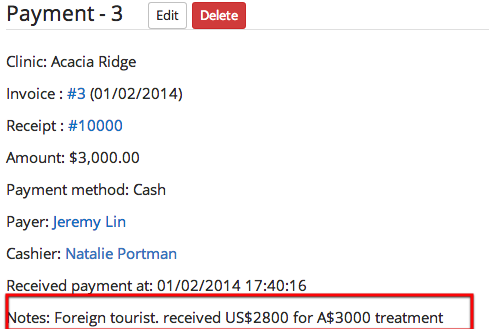At most times, receptionists accept payments on an invoice page (from Dashboard). After the invoiced items and total price, receptionists record payment amount and payment method (payment methods are set by Admin).
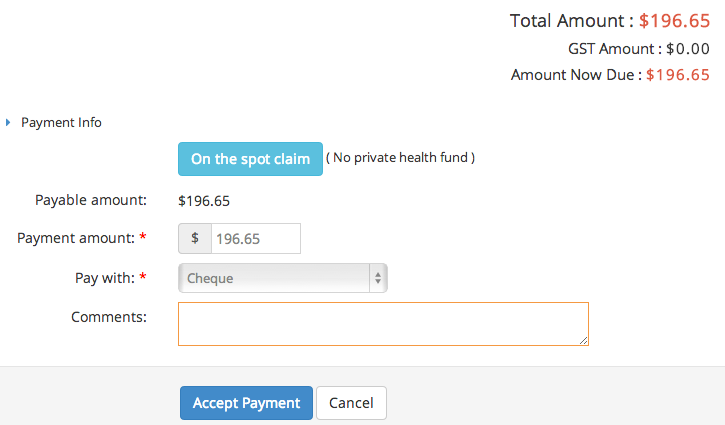
Here is a sample fully paid invoice.
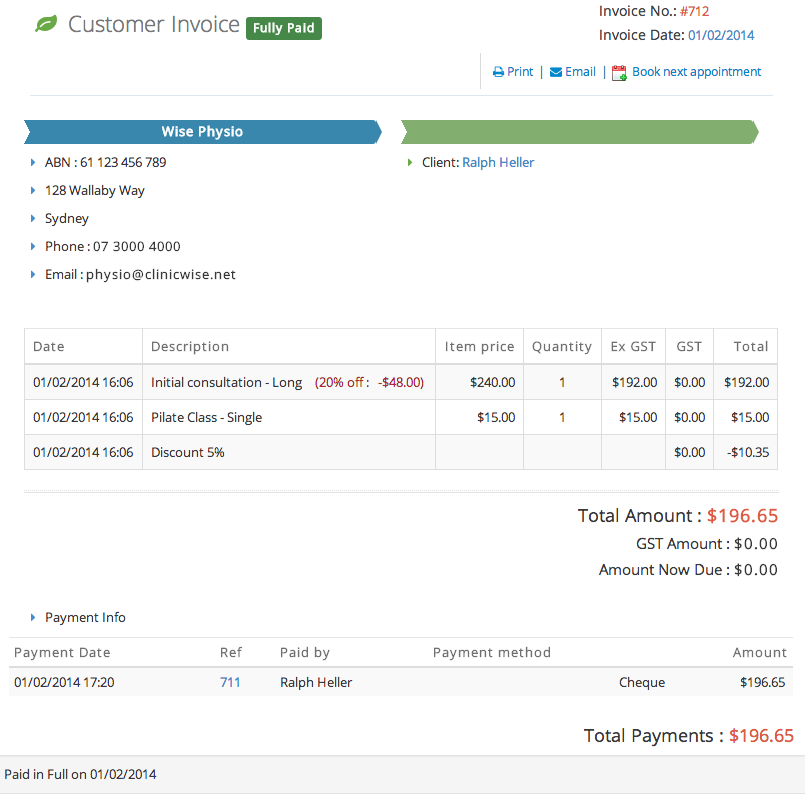
Click ‘Print’ to generate a PDF version of tax invoice (as a receipt).
Firstly, make sure the ‘on the spot claim’ is enabled in settings.
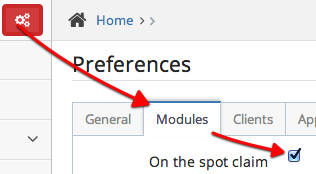
On accepting payment (on invoice page), click ‘On the spot claim’ button.
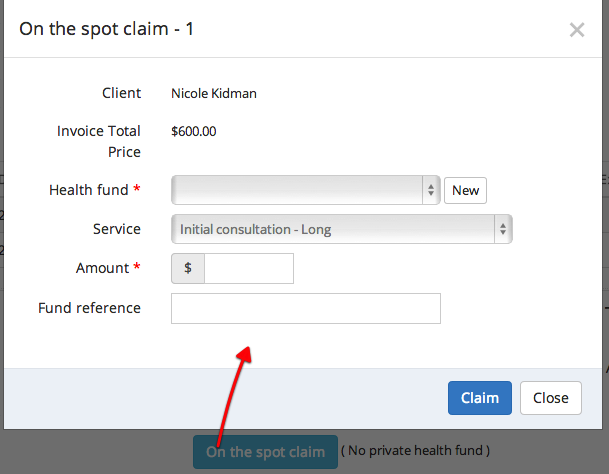
A pop up window allows you to select health fund and enter amount to claim.
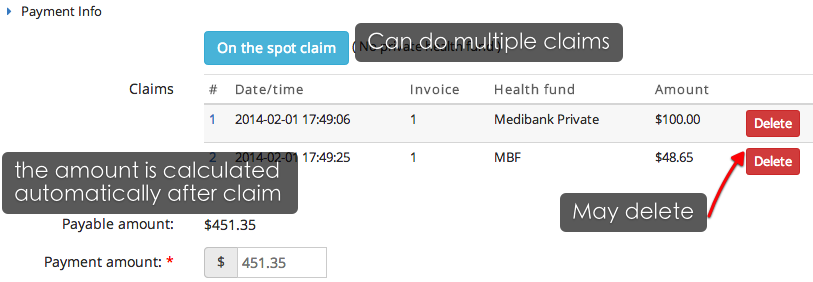
The claims (can be more than one) are shown on the invoice immediately. Receptionists may also delete and add another one. The remaining balance is updated automatically after adjustment of claims.
Once the invoice is paid, the claim records are shown on the invoice.
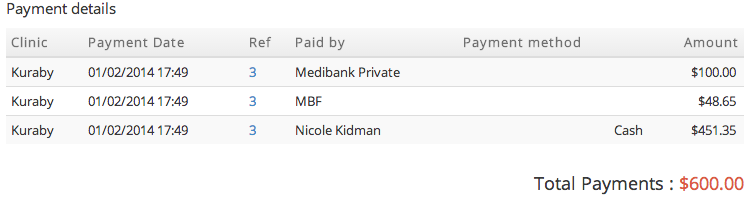
Also, the health fund claim records can be view separately. This can be useful for reconciliations with health funds.
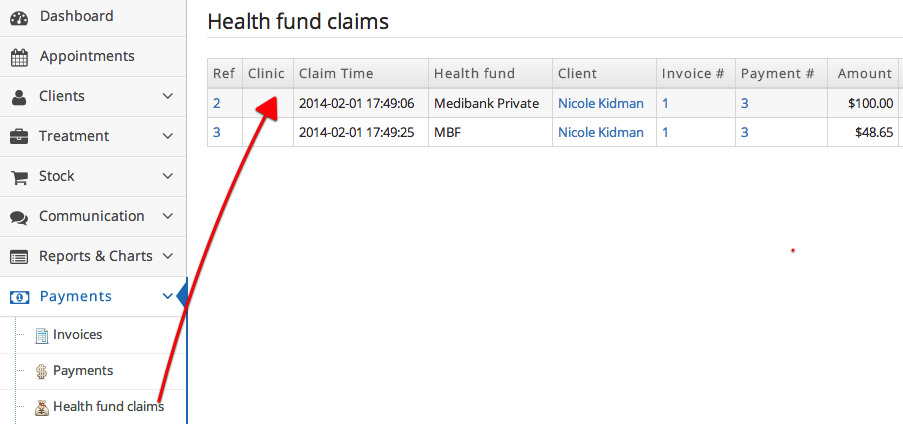
ClinicWise also accept part payments. After an insufficient amount payment is accepted,
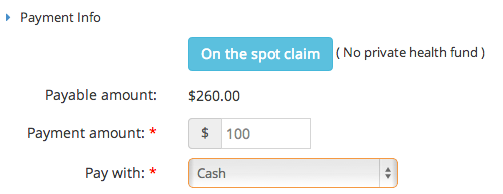
On the invoice, the status is now Partly Paid’
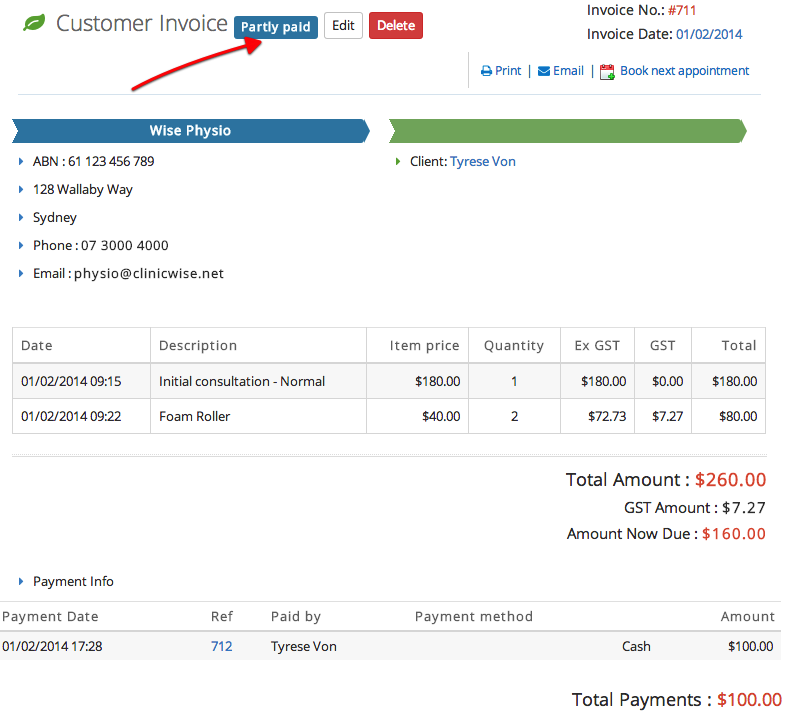
When it is paid full with next payments, the invoice status will be updated to ‘Fully Paid’

Also the full payment history are shown on the invoice as well.
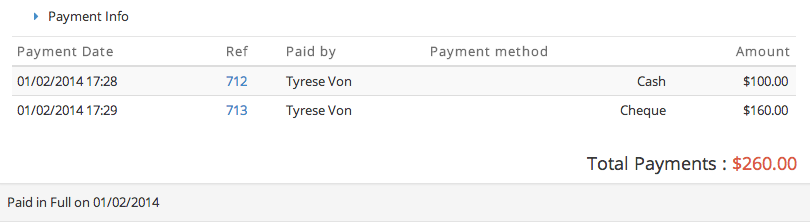
When an insufficient amount is entered, the system will show the button ‘Accept then another payment method’, click it.
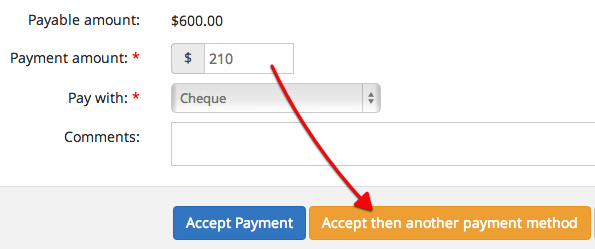
After the first payment is processed, the system will display a notice.
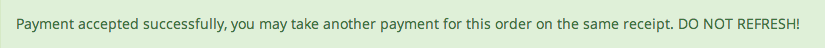
Then may take another payment with a different payment method
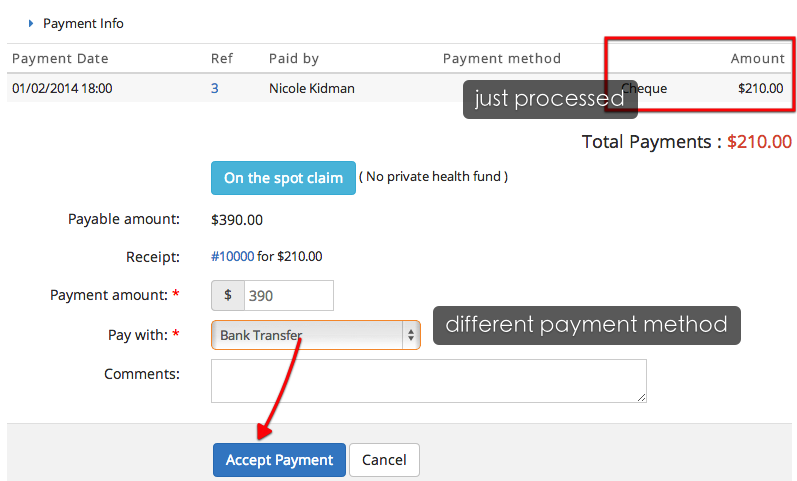
When all is done, this group of payments are shown on one receipt (or invoice depends the settings).
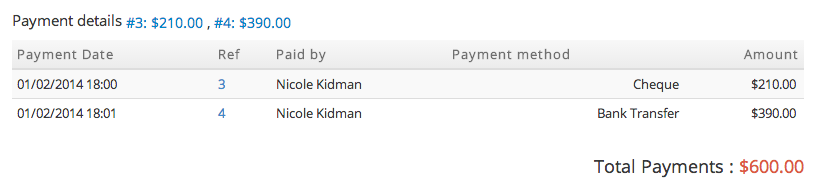
The receptionist can enter special notes on payment. For example, if a client from a foreign country pay with a foreign currency. If manager allows, a note can be recorded for future reference.
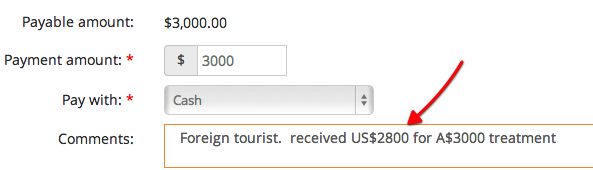
This the payment record afterwards.