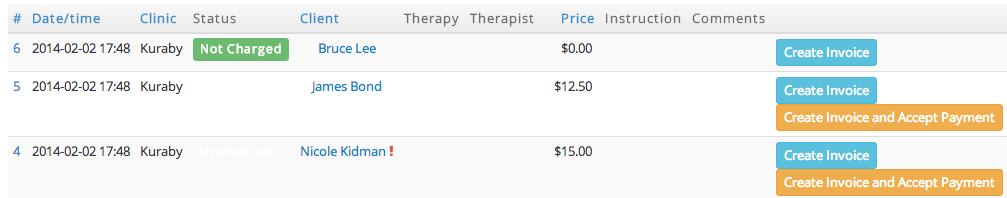Training classes are specific to certain type of health clinics, such as pilate classes for physiotherapists.
To use this feature, firstly, enable it. Login as admin, enable ‘Training Class’ module.
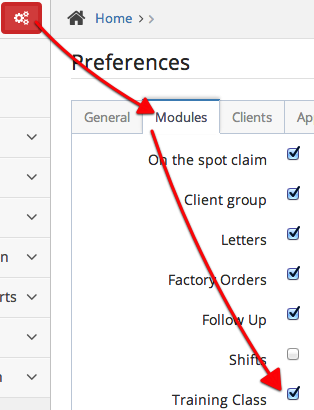
Access by the ‘Training classes’ menu on the left.
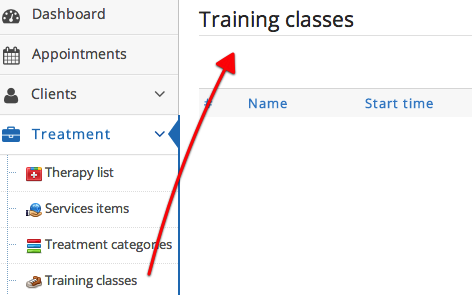
Before creating a training class, set up one or more service items under “Training class” treatment category (already defined in ClinicWise). For example, “Weekend Pilate Class”, “Pilate Class for Seniors”.
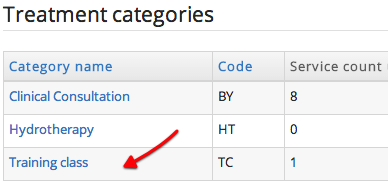
On creating a new class, must select the main trainer, who is a practitioner, and the service item.
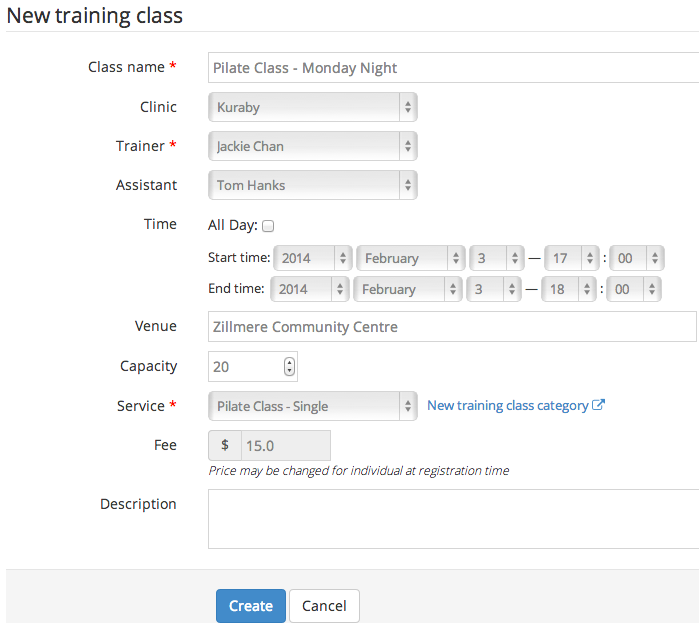
The below is a training class detail page.
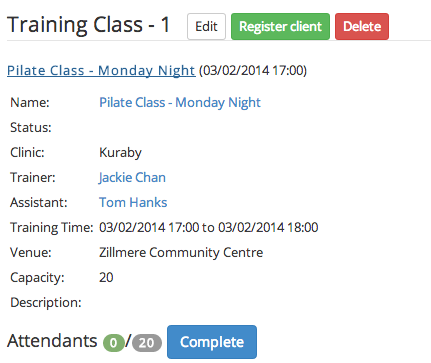
ClinicWise will create an event note on diary.

Open it from diary, you can go to the class.
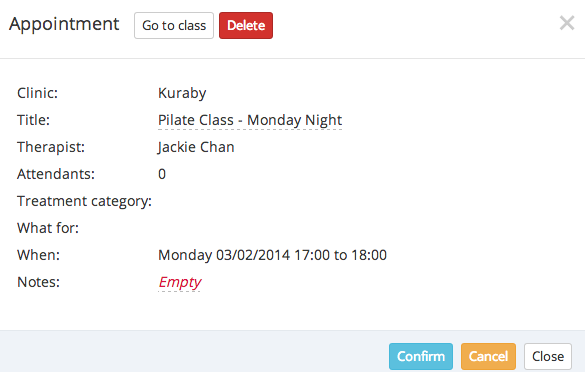
On the training class page, click ‘Register client’ button.
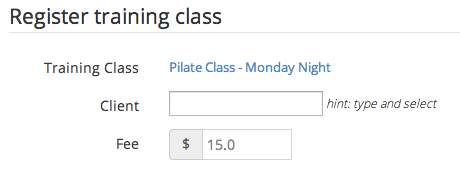
Type in and find a client, enter the price to charge (yes, the price can be changed here).
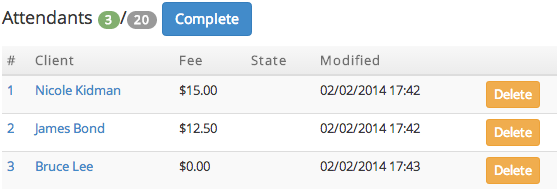
The registration may be deleted. The class will be shown in client records under ‘Appointments’ tab.
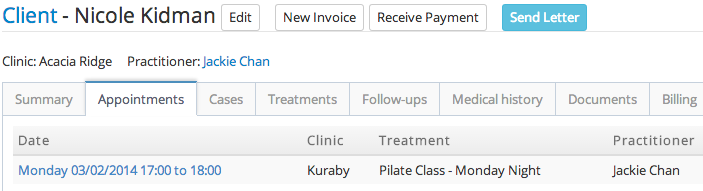
Once the class is completed (double check the registrations), click ‘Complete’ button

The training class will marked as ‘completed’. Receptionists can create invoices.